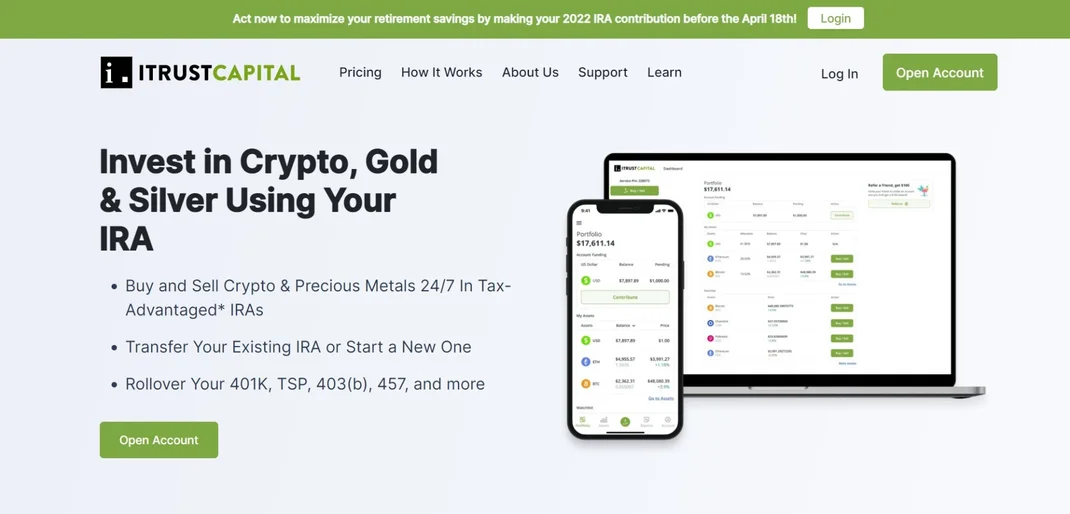
iTrustCapital Login: Secure Retirement Investing Made Simple in 2025
iTrustCapital stands as a leading platform for digital asset IRA accounts, empowering users to invest in cryptocurrencies and precious metals through self-directed retirement accounts. In 2025, the iTrustCapital login experience is designed around both convenience and security—critical for protecting your retirement savings. Here’s a complete, updated guide to logging in and managing your iTrustCapital account safely.
Step-by-Step iTrustCapital Login Guide
Visit the Official iTrustCapital Website:
Open your browser and go to www.itrustcapital.com. Always double-check the URL before entering credentials to prevent phishing.Find the Login Button:
Click “Login” (usually top-right on desktop or on the welcome screen in the app) to reach the secure login form.Enter Your Credentials:
Input your registered username and password. For enhanced protection, use passwords that are unique, complex, and managed via a reputable password manager.Security Verification:
Complete security verification by solving a CAPTCHA or entering a one-time code sent to your email or phone. This step is vital for keeping your account secure from automated attacks.Enable Two-Factor Authentication (2FA):
iTrustCapital strongly recommends setting up 2FA with an app like Google Authenticator. With this added layer, you’ll need to enter a code each time you log in, drastically reducing the risk of unauthorized access.Access Your Secure Dashboard:
After successful login and verification, you reach your dashboard to view assets, initiate trades, fund your IRA, and access real-time market data. All key investment features are managed here 24/7.